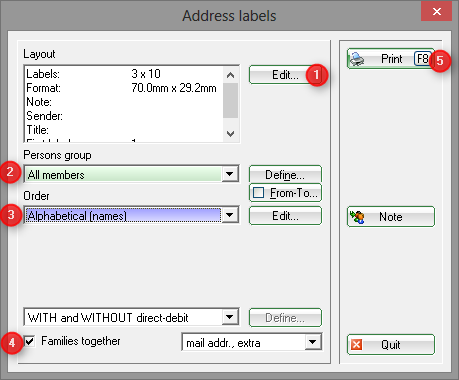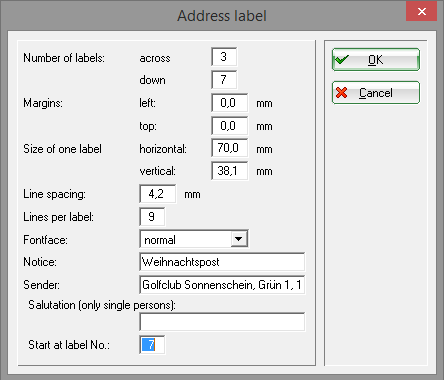Address labels
To print address labels please choose the following items in the menu Persons/Print: Address Labels:
Please note the following 5 steps:
To choose the layout and adjust the proper printing position of your labels click the Edit (1) button:
Here you can adjust all parameters, depending on which labels you are using. Usually you will find the needed information on the label’s packaging, e.g. the amount of labels per sheet and the actual label size.
| Margins | Edit to choose the exact printing position on the sheet. |
|---|---|
| Lines per Label | In the screenshot above every label has got 9 rows. |
| Font size | You can adjust the font size by choosing between „small“, „medium“ and „normal“. |
| Comment | You can make comments on a label. These comments will be printed above the actual address. Whether it is express mail or some Christmas letters, you can easily put in any comment you need. |
| Sender | Before printing, please check whether the whole address fits on the label. Often the sender’s address is too long and might protrude from the label’s edge. |
| Start at label No. | This feature allows you to print on address label sheets which have already been (partially) used before. Please count from left to right and from top to bottom. For example, if you have a sheet with three labels in each horizontal line, where the first two lines have already been used you must print from label no. „7“. Note: Printer manufacturers often advise not to use label-sheets a second time, as they could get stuck in the printer-drum. |
In the second step (2) you should define the Persons group you would like to print on your address labels. Here you can find a short guideline: Persons Group.
Choosing Order (3) will allow you to sort the labels in a distinctive order. For example, sorting by ZIP Codes might be useful.

HINT: Before printing the labels (5), it makes sense to make a test print; it might even be helpful to have a print-preview on your screen. Then there will be nothing to prevent the actual shipping.