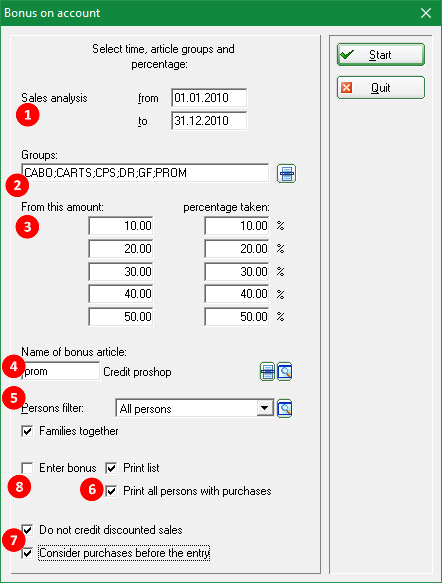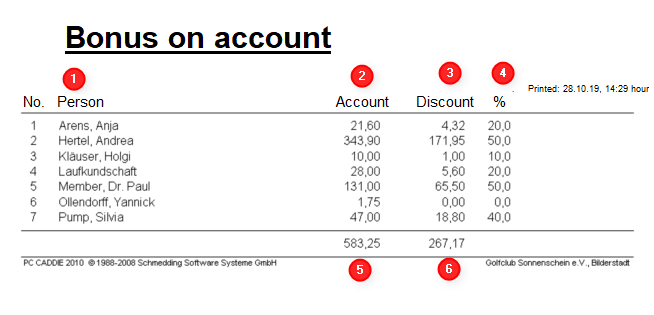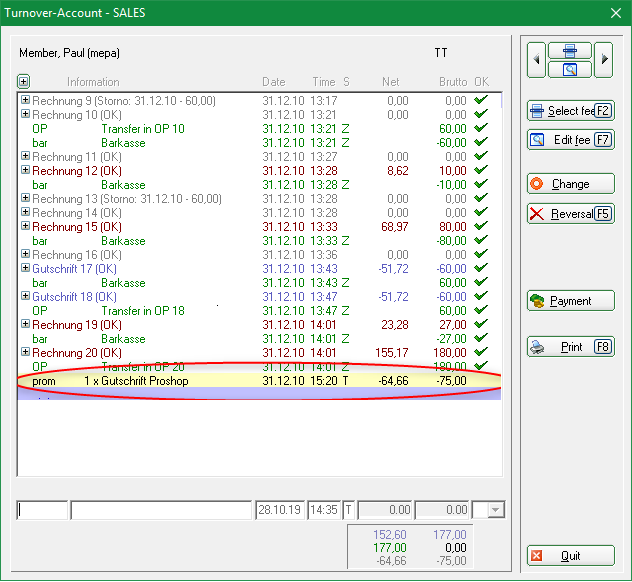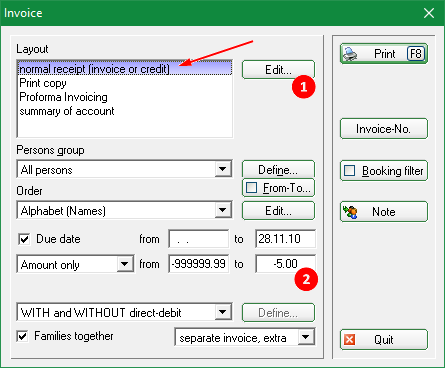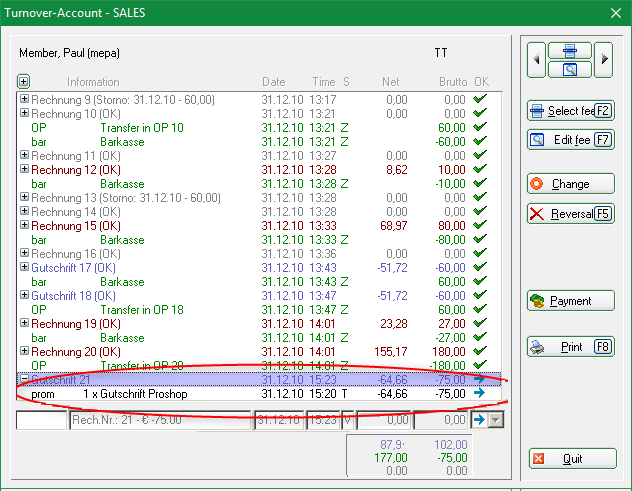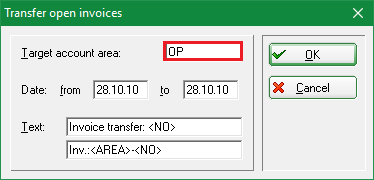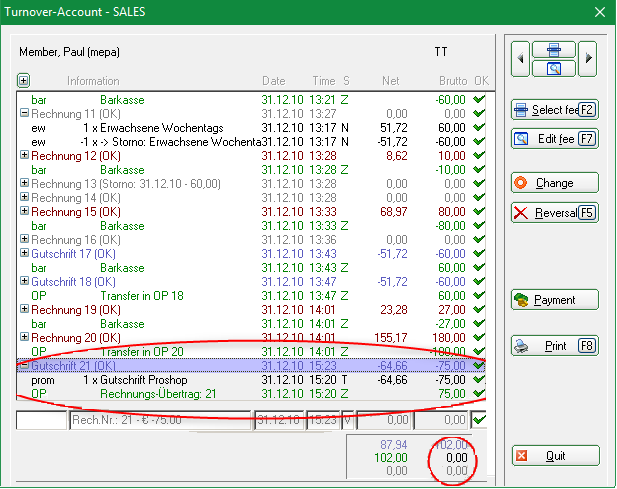Sales discount as credit note
You get to this function via Articles/Turnover credit notes. To be able to see the menu item Article you require the additional module Pro shop - merchandise system.
Post credit notes
This feature allows you to grant members and guests a belated discount. Depending on the customers volume of purchases it will be posted as a credit note.
- Define the time period for sales to be considered.
- The relevant product groups can be selected with the list button. Leaving the field empty will mean taking all product groups into account.
- You can set up to five discount levels.
- For your accounting it might be useful to create an extra article for these credit notes and to give it the Status „hidden“, so it cannot be used in the cash register accidentally.
- In a normal case you would select the person group „all members“ but you can also select any other group of people.
- „Print all with sales“ means that even those who have spent less than required for the first discount level and therefore do not get a credit note will be displayed.
- You can select whether you want to grant the discount on previously discounted sales and if sales that were done before the member joined the club (but lie in the defined time period) should be considered.
- Is this box ticked off the postings will be transferred to the accounts. It would be wise to print the list without the check mark so you can check it first.
You will get a list like this:

- Which person?
- What is the sales total in the set time period?
- What is the granted discount/credit note?
- What is the given discount rate?
- What it the total amount of all sales in the set time period?
- What is the total amount of all given discounts/credit notes?
Are you satisfied with the list you can enter the check mark (8) to proceed with the postings.
In the sales accounts you will now see the credit notes as not recorded postings:
Print credit notes
The next step is to print the credit notes. Go to Accounts/Print…Invoices:
Select normal receipt (invoice or credit) with a single click.
Select the layout with Edit (1) and set the balance (2) from -99999.99 to -5.00.
Finally click Print. If you do not want to send the credit notes by mail you can simply launch the print as a print preview on your screen.
Now the sales accounts will contain the credit notes as recorded entries:
Transfer credit notes
In case you are working with an OI (outstanding items) area it is necessary to transfer all credit notes to it.
To do this go to Accounts/Year end/Copy outstanding invoices to another area.

Confirm with OK.
The balance of the sales accounts will be back to 0.00 € in the cash account area: