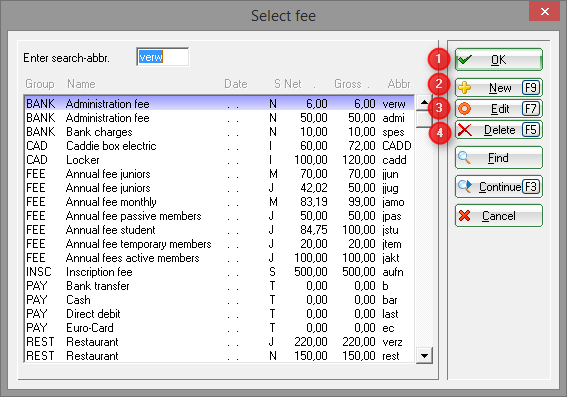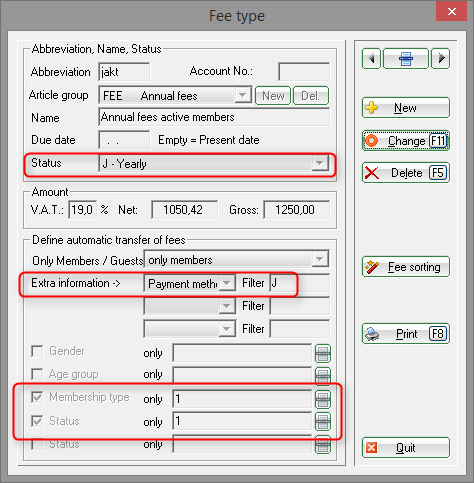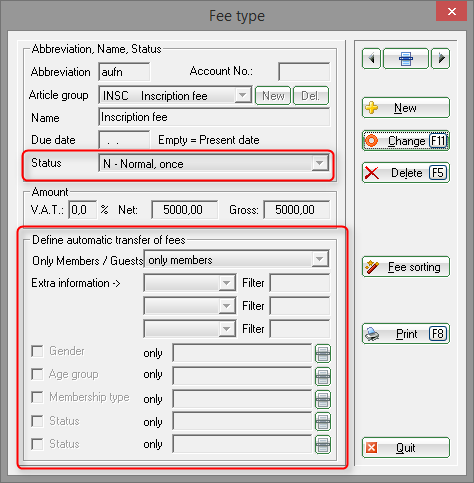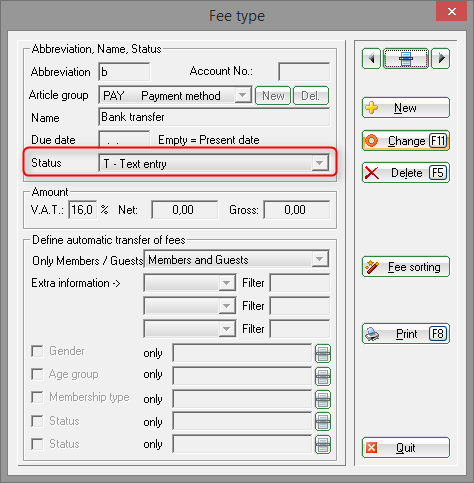Inhaltsverzeichnis
New, edit, delete
You can reach this functionality from the main menu, under Accounts/Fees/…new, edit, delete. Make sure that you are in a contribution account, for example, CLUB or GMBH.
The following window shows you the article overview:
- OK closes the window.
- New (F9) allows you to create a new article.
- Select an article and click Edit (F7) to modify it.
- Delete (F5) an article.
You can Delete an article only when it is not booked in the current account area. Items from previous years can be deleted only as part of Archiving for turn of the year.
General article settings
- Fill-in the Abbreviation, Name, Status and Article group fields. The abbreviations have 4 letters in contribution accounts..
Keep the abbreviation short and do not give it too much thought, you don't need to memorize it. You can set-up new article groups as described here: Edit product types. The following statuses are available: J= Yearly, I = Info fee (for Caddy boxes and lockers), M = Monthly, N = Normal, once, E = Once, special (for example, special cost allocations), T = Text entry (all payment methods), S = Summarizing queries, V = Note
- Here you can enter the gross Amount. The net amount is then calculated automatically.
- The Automatic transfer of fees determines to whom are the products explicitly associated.
Practical articles are presented and explained below.
Products for contribution accounts
Annual products
The Status „Yearly“ ensures that his articles are booked once per year thanks to the Automatic transfer of fees.
The „Payment method“ with the Filter „J“ is only necessary if there are also monthly payers for this example membership („Full member, individual“). If this is not the case, you do not need to necessarily fill this field.

Monthly articles
You need monthly articles If you have, for example, members who pay monthly by direct debit.
The Status „Monthly“ ensures that the automatic payment is booked to the corresponding persons 12 times per year (every month). This way you can also better control the monthly collection and book an article for the entire year, until 31st of December: Monthly booking.
The „Payment method“ with „M“ from monthly ensures that only the persons with „monthly payment“ in the field Bank will be booked for this article; the membership variant also needs to be set accordingly. More details can be found here: Bank data.
One time articles
The „Status“ has to be set to „Normal“ for these articles. Since these article are always booked individually into the persons' accounts you do not have to select „Automatic transfer of fees“.
Individual booking of articles into the accounts: Edit accounts.
Individual booking of articles as rates into the accounts: Allocating rates.
Articles for lockers and caddy boxes
The Status „Info-Fee, yearly“ ensures that the box number is also printed on the invoice for the automatic transfer of fees.
In our example, everybody who rented an electric caddy box will have the article booked. The box number may have an additional „M“ in the number, from „medium“ meaning that the article is more expensive than one which has an „S“.
Find out more here: Lockers and caddie boxes.
Annually increasing fees
Consider the following: you offer a form of membership that costs 80 € per month in the first year, 100 € in the second year and 120 € per month in the third year. The assignment of the articles can be done as described below.
In our example, create three articles: Monthly Entry Taster Year 1, in this case it is important that the „Entry Date“ is filled with 0-0 in „Extra information“ field. This way PC CADDIE recognizes that this contribution is due in the first year of contributions, i.e., for months 0-12.
Enter 1-1 on the Entry date for the second year, i.e., the months 13-24.
Enter 2-2 on the Entry date for the thirsyear, i.e., the months 25-36.
If the status is then automatically changed to „full member“, you can enter the entry date 3-99. As you can see, you can narrow down for several years.
You can see how to automatically transfer the items to accounts here:Automatically assign annually increasing contributions
Payment method
Please enter an Abbreviation, select „Payment method“ for the Article group, enter a Name (depending on the payment method) and select the Status „Text entry“. And the payment method is finished.
The following payment options are usually needed for a contribution account:
- Bank transfer;
- Cash payment;
- Debit.
Articles for cash accounts
Click here for special cash articles:
- Keine Schlagworte vergeben