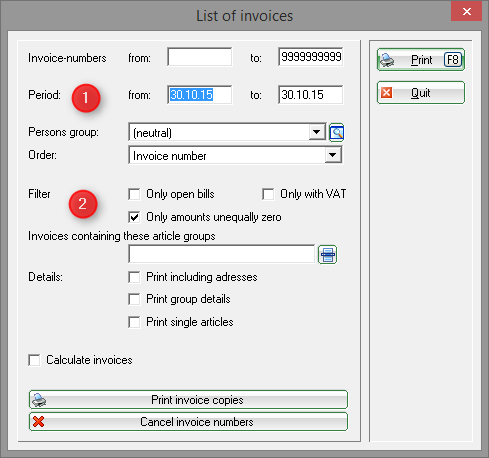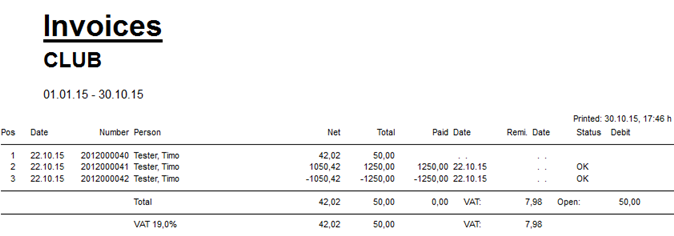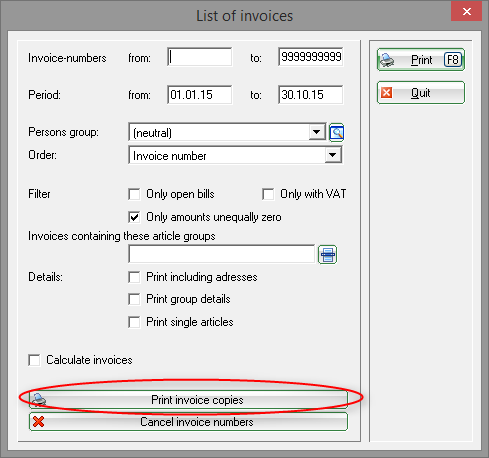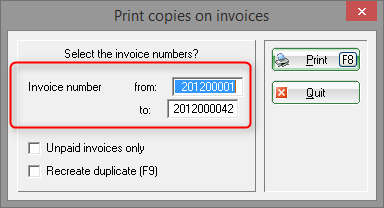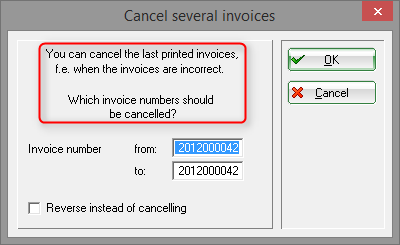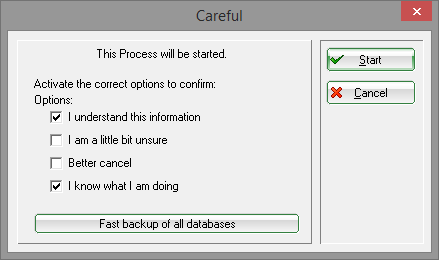List of outgoing invoices
You can create a list of outgoing invoices under Accounts/Print…/List of invoices.
Print the list of outgoing invoices
 You don't need to make any additional settings if you print the list of outgoing invoices immediately after creating the invoices
You don't need to make any additional settings if you print the list of outgoing invoices immediately after creating the invoices
 Pay particular attention to the date (1) and in points shown below (2). Make sure the Only amounts unequally 0 is not checked if you need the list for the tax office. This is the only way you can include all the invoice numbers, including the ones for the invoices with 0 amount that you have canceled.
Pay particular attention to the date (1) and in points shown below (2). Make sure the Only amounts unequally 0 is not checked if you need the list for the tax office. This is the only way you can include all the invoice numbers, including the ones for the invoices with 0 amount that you have canceled.
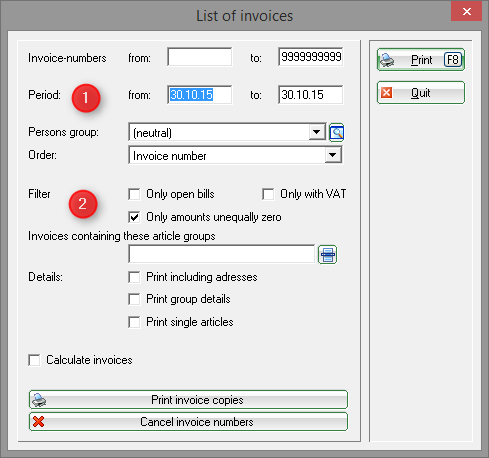
Click Print (F8) after you have made all the settings. The list of outgoing invoices provides additional information: whether the bill is already paid, if a reminder was printed, or whether the bill recipient has granted a debit authorization, among other things.
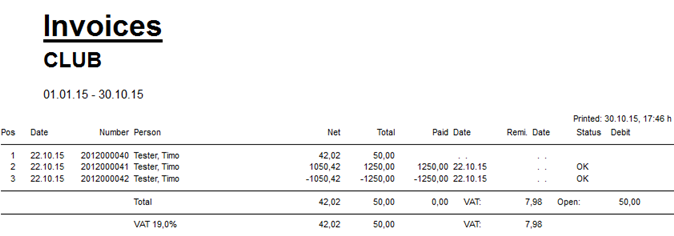
Print invoice copies
Click on Print invoice copies under Accounts/Print…/List of invoices.
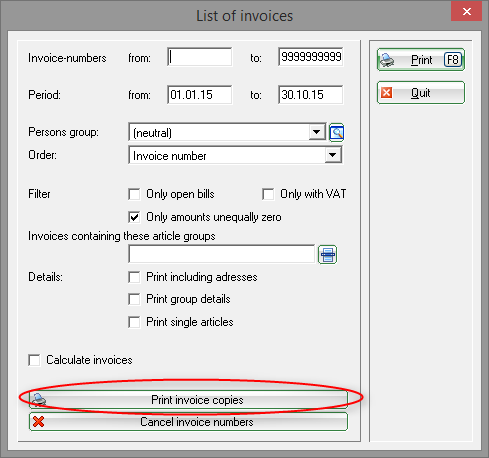
The following window opens, and you can enter the relevant invoices' numbers.
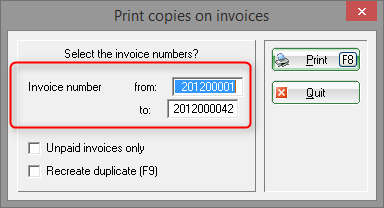
 Press Print (F8) to get to the desired duplicates. The layout you set under Accounts/Invoices using the Edit button is used: Invoices.
Press Print (F8) to get to the desired duplicates. The layout you set under Accounts/Invoices using the Edit button is used: Invoices.
Cancel invoice numbers
 You may only withdraw invoices that were recently printed, rather than ones that have been created, for example, 4 weeks ago. You can only cancel an invoice once more invoice numbers have been generated.
You may only withdraw invoices that were recently printed, rather than ones that have been created, for example, 4 weeks ago. You can only cancel an invoice once more invoice numbers have been generated.
 Please make a Fast backup in advance.
Please make a Fast backup in advance.
Click on Cancel invoice numbers under Accounts/Print…/List of Invoices. The following window opens:
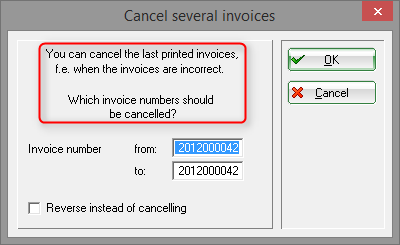
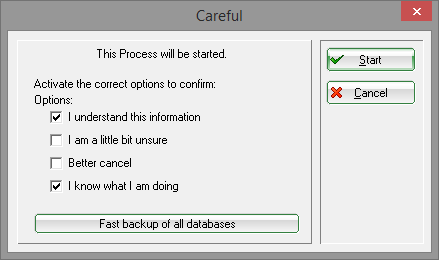
en/umsaetze/drucken/rechnungsausgangsliste.txt · Zuletzt geändert: 2021/01/08 17:00 von emilia