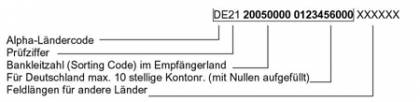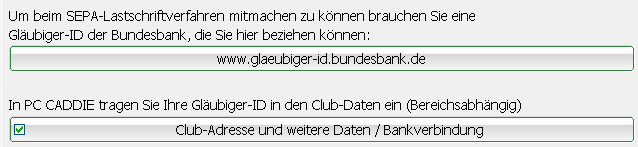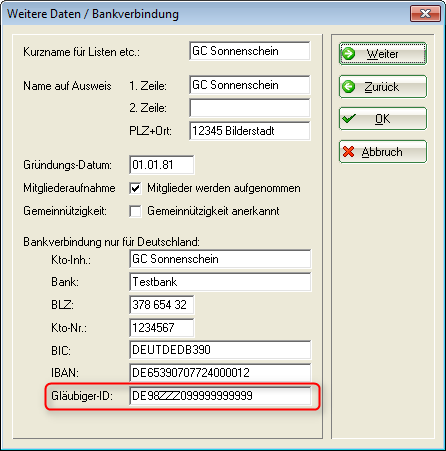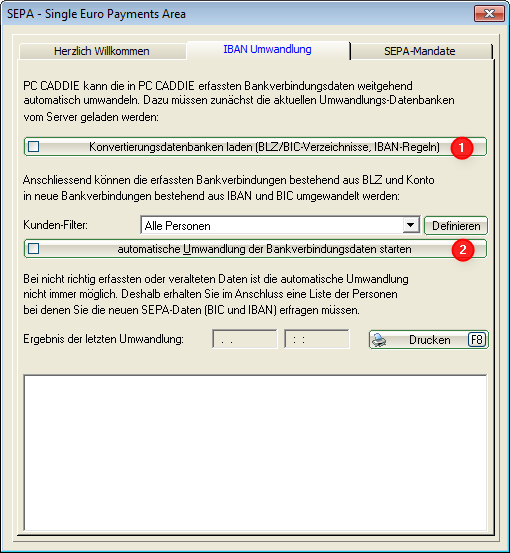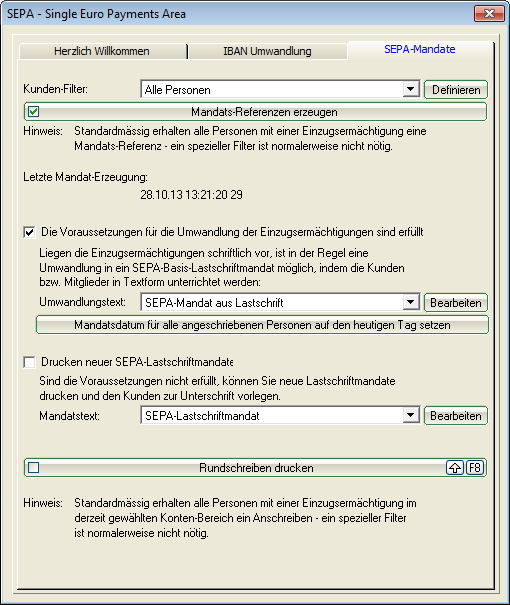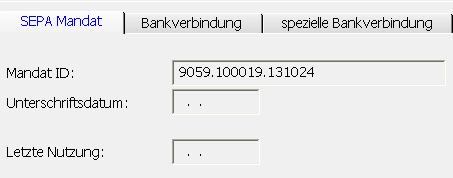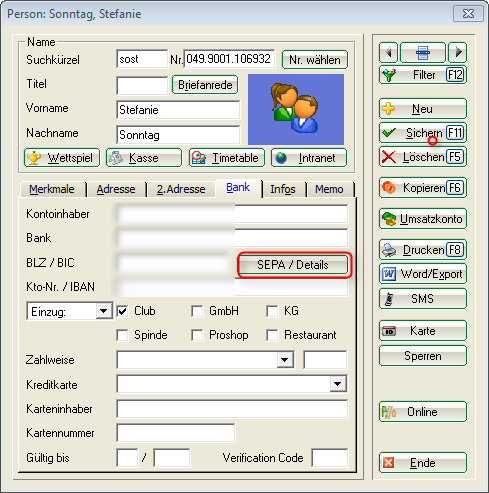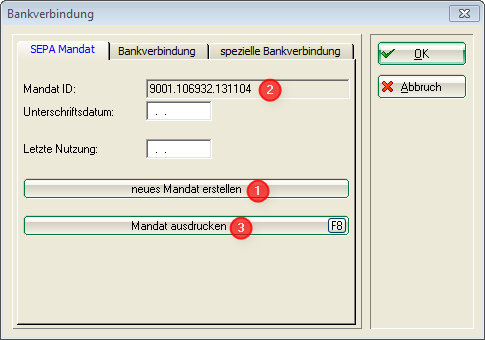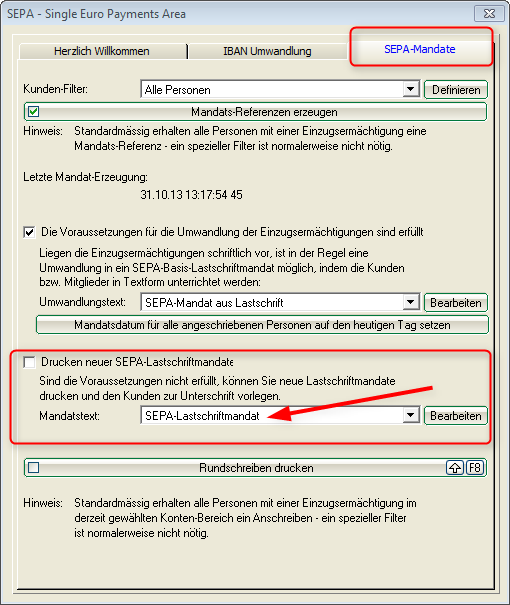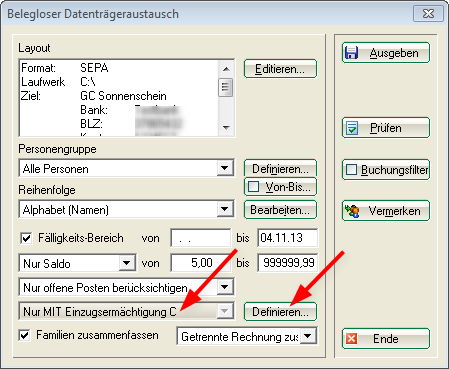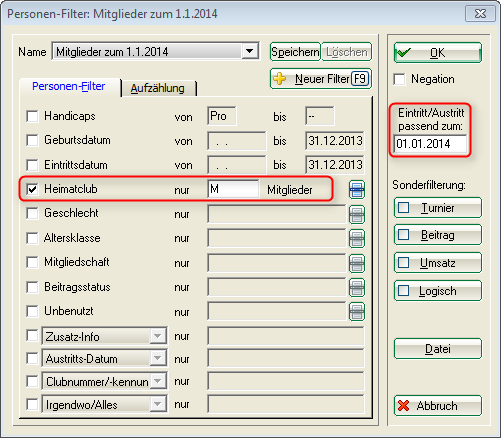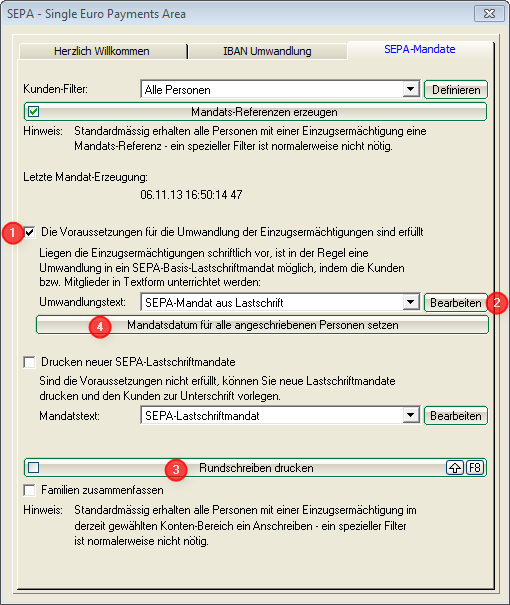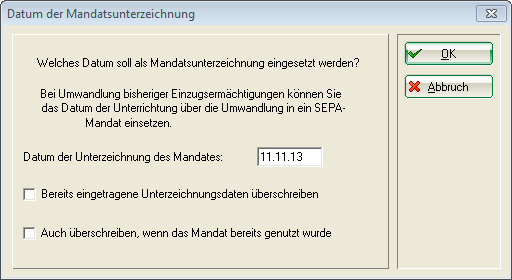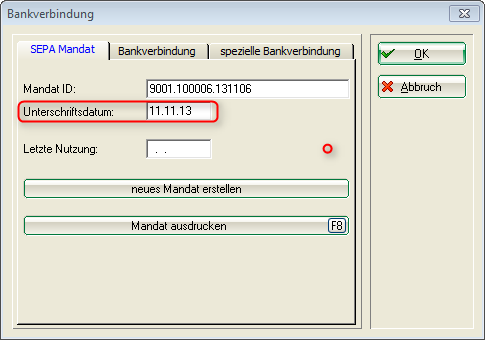Inhaltsverzeichnis
SEPA
General information
The German national schemes for credit transfers and direct debits were replaced on the 1st of February, 2014, with the EU wide accepted and implemented method.
Only SEPA direct debit was accepted by the banks starting that date.
What is new for the European payments:
IBAN and BIC replace account number and bank sort code
The German account number and bank sort code were replaced by the international account number (IBAN - International Bank Account Number) and identification code (BIC - Business Identifier Code).
In Germany, the IBAN is a code with 22 characters with the following structure:
The BIC is gradually eliminated
The eight or eleven-character BIC was only initially mandatory. This requirement is gradually eliminated for the national and European payments:
- for national payments starting with 1st of February, 2014.
- for European payments starting with 1st of February, 2016.
This procedure is called IBAN-only.
Detailed information is available at: https://en.wikipedia.org/wiki/Single_Euro_Payments_Area.
The following sections could be seen as a check-list that you should observe when switching from direct debits to SEPA with PC CADDIE.
Creditor ID number
The „Creditor ID number“ is requested only once. You will find the corresponding number in our SEPA dialog (Accounts/Year End/SEPA conversion).
You can enter this data in PC CADDIE in the bank details field (Setup/Program Options/Club Address, Banking Details)
Here you can also enter your own BIC and IBAN. Your sort code and account number will be automatically replaced in the invoice templates, assuming they are not stored as free text.
Different ID numbers and BIC/IBANs can be stored in the various accounts areas.
Conclude the SEPA collection agreement with your bank
You must conclude an agreement with your bank to participate in the SEPA core direct debit scheme. Please contact your bank adviser for more information.
Conversion of the customer's bank details
Conversion of existing customers' bank details (account number and sort code) to BIC and IBAN.
PC CADDIE features a wizard for assisting you with converting existing bank details. You can find it under the second tab of the SEPA dialogue (Accounts/Year End/SEPA conversion).
- First, please download the necessary conversion file.
- The bank data can be converted now.


Therefore it is very important that you inform all your customers about the calculated IBAN and BIC and ask for confirmation. Usually this is done by giving notice of direct debits conversion in the SEPA mandates.
Mandate reference
The mandate reference is an individual identifier of a mandate assigned by the payee. It is used in combination with the creditor ID (without the number contained in this business area identifier) to uniquely identify the direct debit of the underlying mandate. PC CADDIE automatically generates the mandate reference of your customers.
The first step is to create these for all existing customers with direct debit. This is a one-time task and it is performed by the PC CADDIE SEPA Wizard.
PC CADDIE creates the mandate reference from Club number.Member ID.Date.

SEPA customer information
SEPA direct debits have a fixed deadline, which must be notified to the debtor at least 14 days in advance, as opposed to the previous direct debit authorizations. You can do this as a one time-operation, by stating the amount and the frequency, or the premium invoice.
Please note the following minimum SEPA deadlines:
- First debit– 7 days before the due date
- Recurring debit – 4 days before the due date
Reframing the direct debit authorization in a SEPA direct debit mandate
Informing the members/clients about the transformation of the existing direct debit authorization in a SEPA mandate
Each member must be informed in writing about the changed conditions of the membership fee collection. The notification must contain the following:
- The first SEPA direct debit will take place on DD.MM.YY
- Creditor Id
- Mandate reference
- Notification of regular maturities of SEPA direct debits
- Notification of additional SEPA direct debits' maturities
We already prepared a template with the appropriate command lines. Of course, you can customize it based on your own needs.
You also have the option to send this information to your customers by post. (Description follows)
SEPA direct debit mandate
Obtaining SEPA mandates for new members
Enter the new customer's bank details as usual, and then click on the button SEPA-DETAILS from the Bank tab of the person's mask.
Field 2 will be automatically populated as soon as you click button 1; after that you can use 3 for printing. The layout used is stored under „Accounts/Year End/Sepa conversion“ in the „SEPA mandates“ tab:

SEPA conversion in practice
One or more account areas with direct debiting mandate
All bank data is converted simultaneously in all accounts areas (including special bank accounts) when you are using the automatic conversion of bank details (BIC and IBAN), no matter in which account area you are when you start the conversion.
The creditors' identification number and their own BIC and IBAN must be entered for each account area with direct debit authorization. Go to the desired account area, for example GMBH and enter the data under Setup/Program Options/Club Address, Banking details or start the wizard under Accounts/Year End/Sepa conversion and go here to the Club Address/Banking details under „Welcone“.
The circulars are also printed separately for EACH account area with direct debit authorization. The sender will be filled-in automatically in the proposed PC CADDIE layout from „Club address/Banking details“ of the selected accounts range. If the filter „All persons“ is set, ALL persons for which the following apply are printed:
- the corresponding check-marks are made for the direct debit authorization in the chosen account area under Accounts/Payment-Interface ffor the collection at the time of printing, for example, „K“ for KG or „C“ for CLUB
Example for CLUB:
Special people filter for printing circulars
It is advisable to use the filter ALL PERSONS when converting from BIC and IBAN, to ensure the conversion of all bank data.
It also makes sense to send the circulars to „ALL MEMBERS“ who are still members on a certain date, for example 1.1.2014. Think carefully about whether you have direct debit authorization for persons who are not members (example: the person is renting a cabinet for which you can charge by direct debit, but he is not a member). You should use this filter only if you have no such special cases. Also keep in mind that former members should not receive a circular.
Person filter example „Members on 1.1.2014“:
Set mandate date
If you set the check-mark on 1 and use the layout under 2 to print the circular under 4, you should also click on the Mandate date for all of the registered persons button (set based on the persons filter described above!). You will be asked about the desired date:
The date can be found in the person mask under SEPA/Details in the Bank tab:


- Keine Schlagworte vergeben