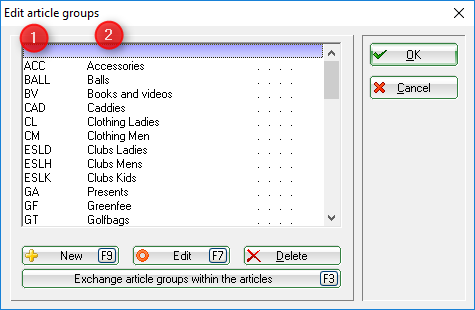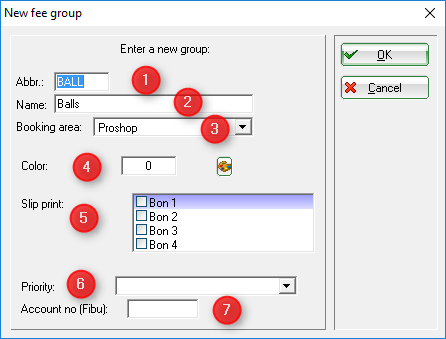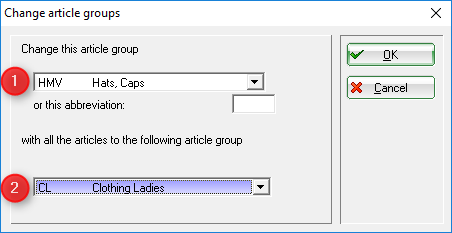Inhaltsverzeichnis
Product groups
You get to this menu topic via Articles/Edit and change group of articles.
You will see the following information in the list:
- Short name of the product groups
- Full name of the product groups
Add or edit product groups
- Enter the short name for your product group (maximum of 8 characters).
- Enter the full name of your product group.
- Select the Account area for the statistics (also see: Edit accounting areas).
- You can select a Colour for your product group so the allocated articles will be easier to spot in lists.
- Not necessary for the pro shop.
- Not necessary for the pro shop.
- You can also set an account number for your product group. This will automatically be valid for all allocated articles. If a specific article should have a different account number, you can set this in the article's mask itself. The number entered in an article mask has priority. This entry is only relevant when working with the extra module „Accounting export“.
Change product groups of articles
en/umsaetze/proshopwarenwirschaft/warengruppen/warengruppen.txt · Zuletzt geändert: 2019/10/29 12:18 von emilia
- Keine Schlagworte vergeben